| DevSquare Certifications Beta | |
|
Secure Remote Proctoring
Introduction: Secure Remote Proctoring (SRP) is a DevSquare proprietary tests delivery technology. Using SRP, a candidate can take a test from anywhere with just a PC and internet connection. The candidate's test session and the physical environment is monitored using video and audio by a remote proctor from a centralized location. SRP can detect any other personnel, un-necessary audio and extraneous devices that jeopardize the integrity of the test. It also prevents theft of test content which is of paramount importance. Benefits 1. ANYTIME. ANYWHERE. No need to schedule certifications in advance. No need to travel to remote test centers. No lost working hours. Using SRP the test can be taken from anywhere, anytime. 2. PROCTORING & VERIFICATION The whole certification is monitored in real-time remotely to make sure the certification is secure and trustworthy. 3. TEST ALL SKILLS The test provider is not restricted by the software available in the test center and huge deployment cycles associated with them. Tests can be taken using relevant software. E.g.: Oracle Financials, Linux, Quickbooks, etc. 4. ITEM SECURITY No worries over test items getting stolen. In the past the test items were stolen with or without the test center’s knowledge. Since the test items are shown in a secure environment, there is no risk of the test items being stolen. 5. AFFORDABLE SRP reduces the cost of test taking drastically. 6. FLEXIBLE The test taking process is very flexible and less stressful. One can take breaks during the test. Process:
Images 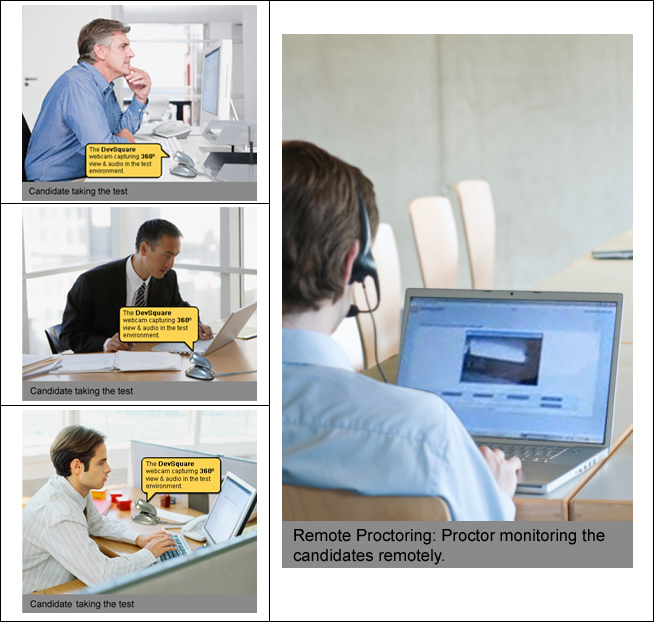 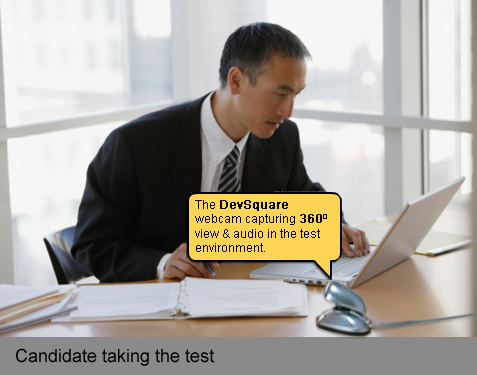
|
|
